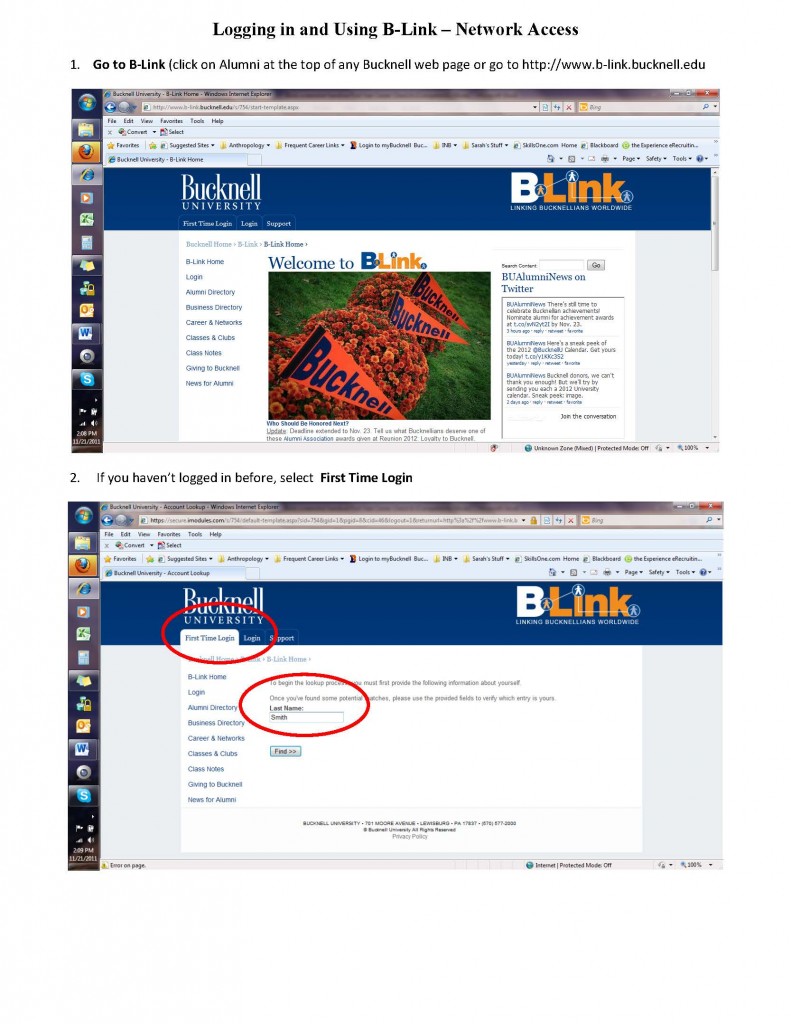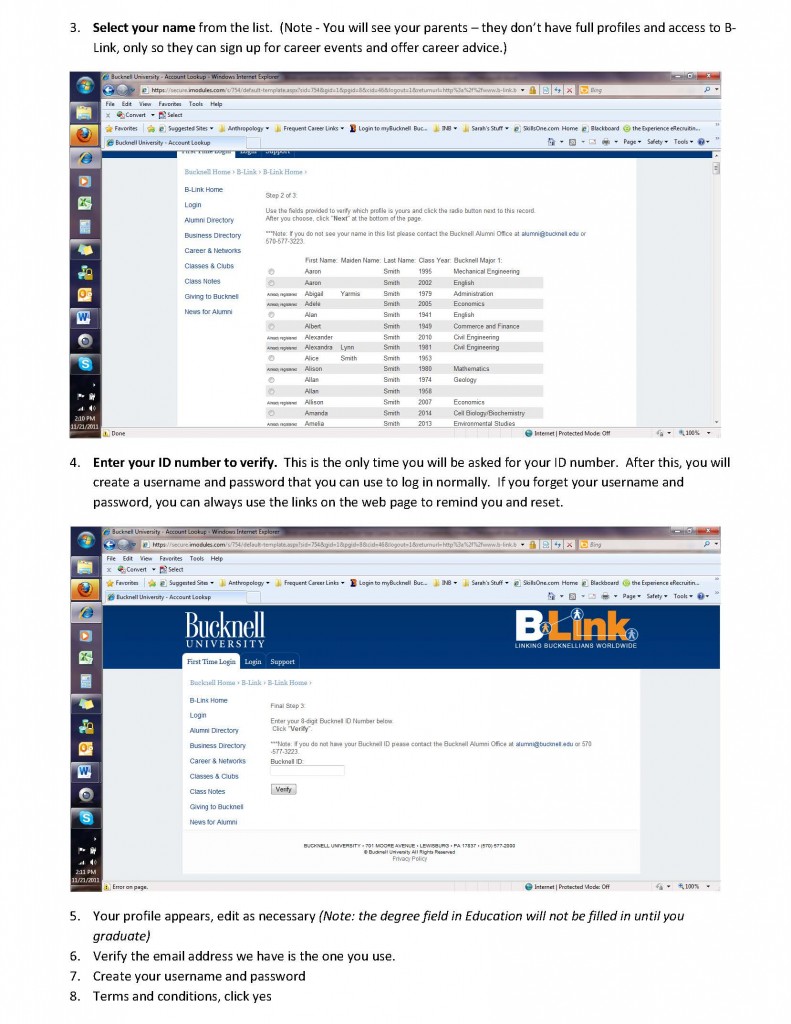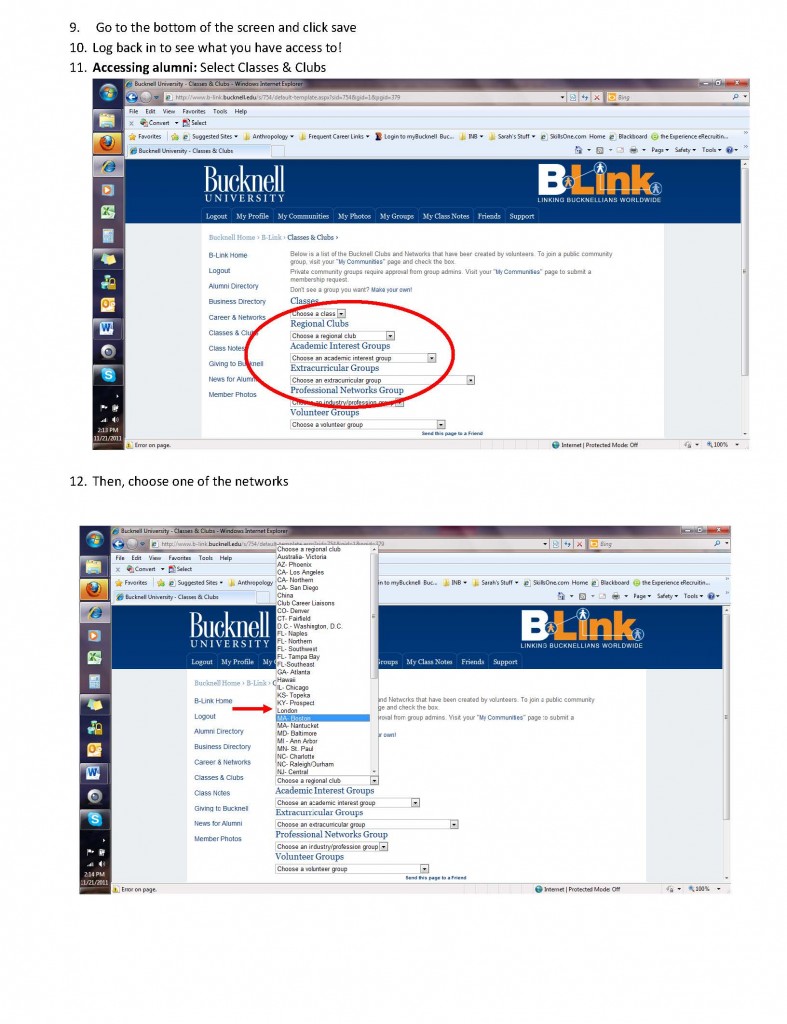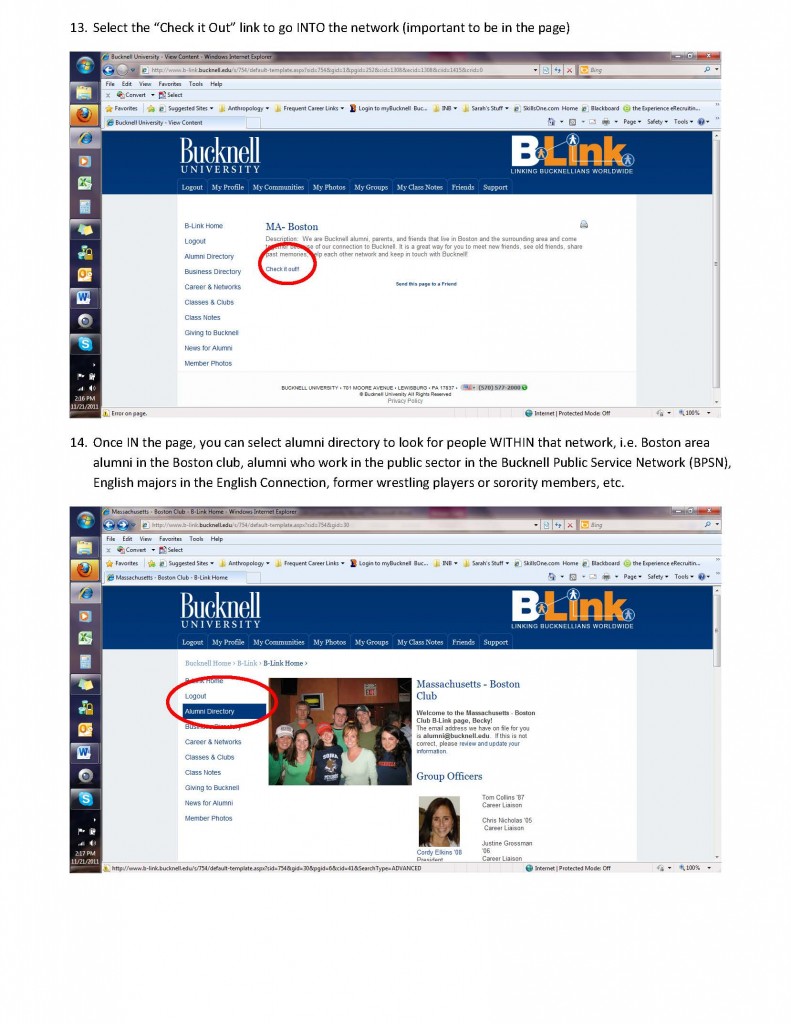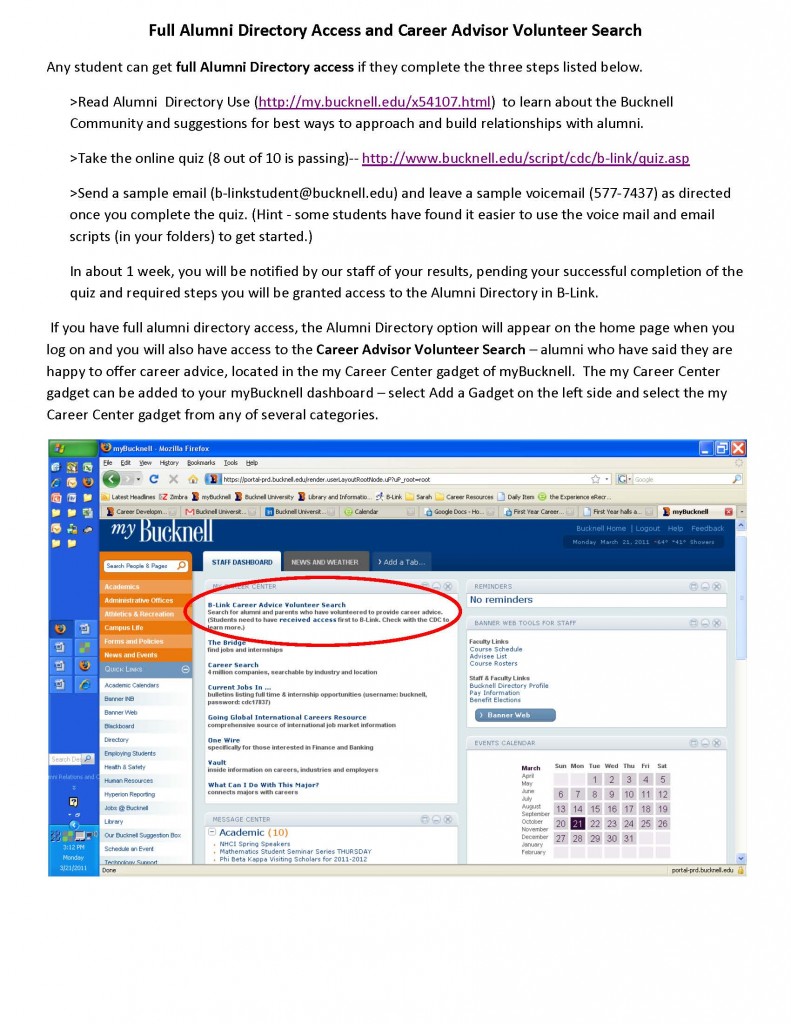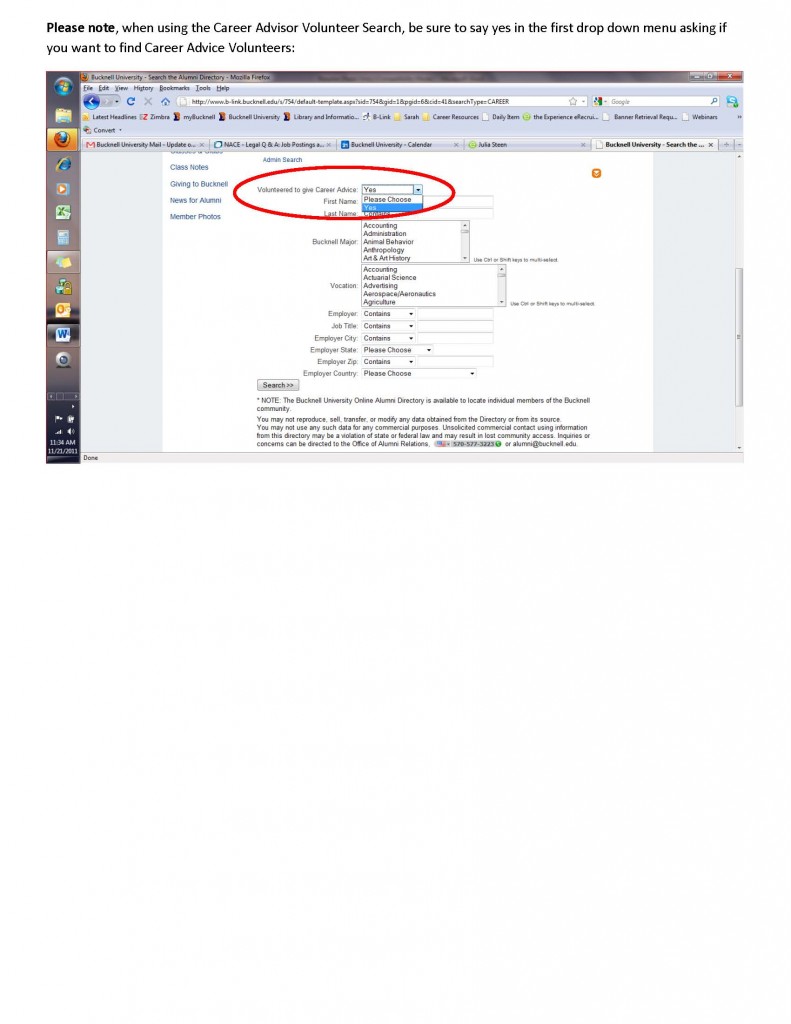Once you’ve have become an official Bucknell alum (after First Night), you have network access to B-Link, the online alumni directory. This means you can access the alumni information through the networks to which they belong (location, major, professional network, etc.) Here is how you use it:
- Log in to your B-Link account (use the first time log-in if you haven’t logged in before and create your account).
- Select “Classes & Clubs” on the left side.
- Select one of the drop down menus (try the regional clubs to look by location) and select a network (regional club, academic interest, extracurricular group).
- Click on the “Check it out” link. This will take you to the web page of the network.
- Once you are in the page of the network, you will see a new option on the left – “Alumni Directory”
- When you select the alumni directory, you will be able to search for alumni within the network you have selected (i.e. alumni in the Boston area). The tab of the page will say what network you are using.
Seniors currently have full access to the directory and First Years will get access in February, after First Night. If you don’t fall into this group keep in mind that any student can gain full access to the alumni directory by completing these three steps. Please note the university will be closed December 21 – January 5 and there will not be access granted during that time.
And since they say pictures are worth 1,000 words, here is the step-by-step process described above with screen-grabs: